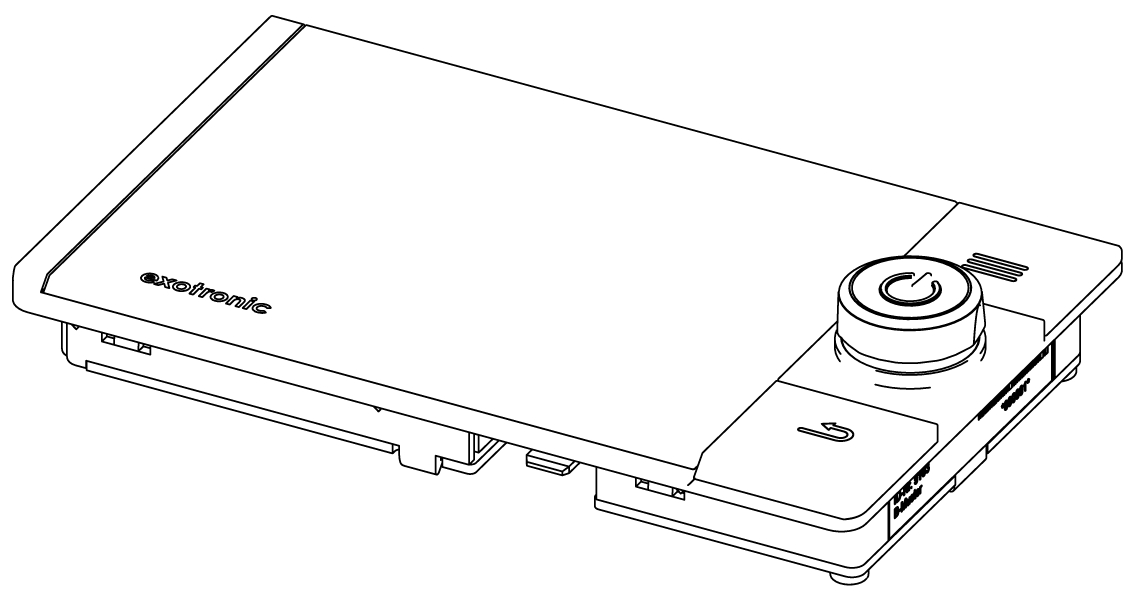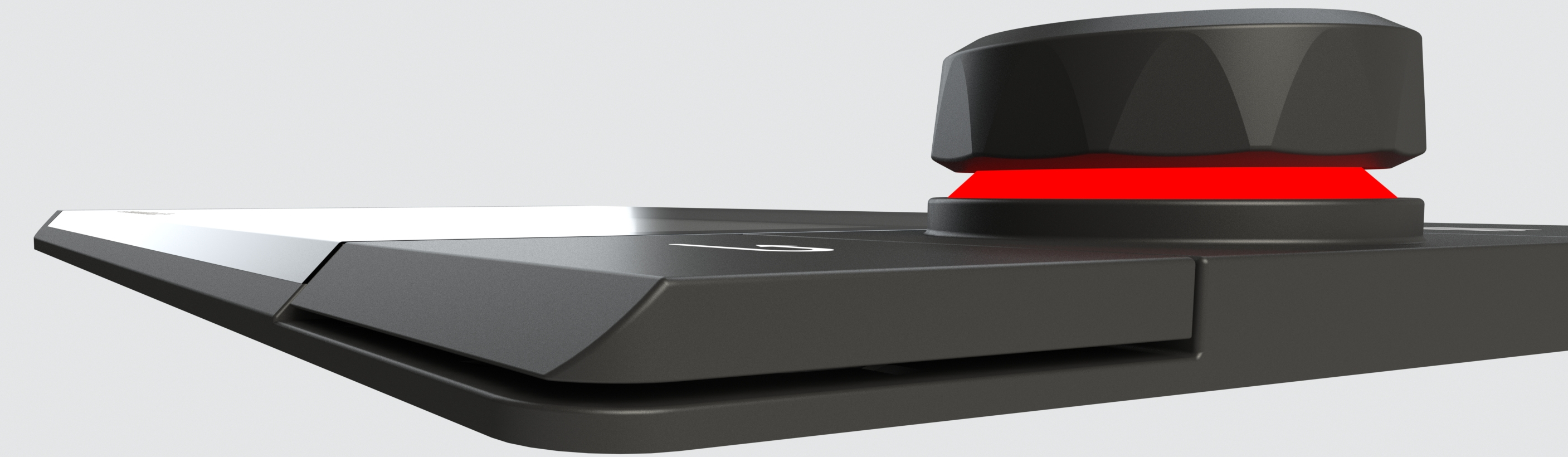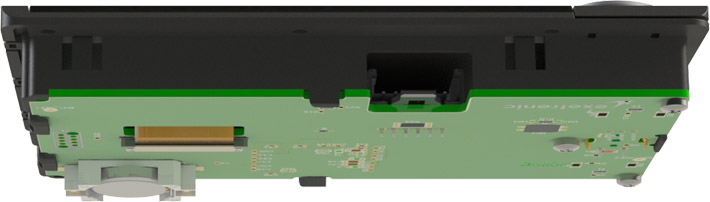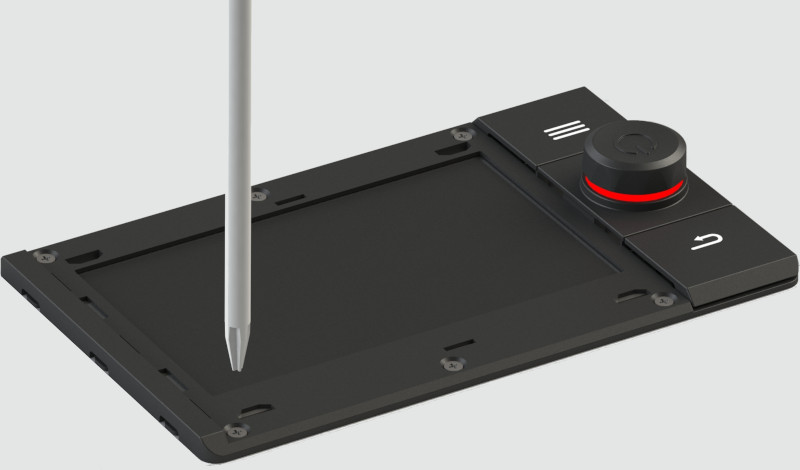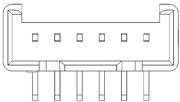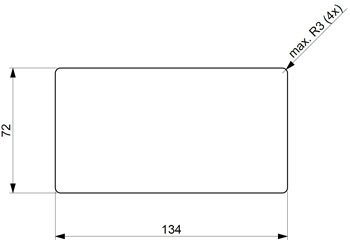|
Not a serial product! This product is at the prototype stage
Why a central control instrument?
As in most areas of society and the economy, the amount of technology in the living areas in caravans and mobile homes is constantly growing. Countless manufacturers and suppliers are offering technical solutions for all possible application areas: electrically controlled stepladders, roof hatches, air conditioning units, heaters, lighting systems, waste water monitoring, blinds, etc., and each component has its own control unit. This unmanageable quantity of control units leads to people being put off, incorrect operation and to customers turning products down. It isn’t just the appearance of the living areas that is negatively impacted by the quantity of devices; the older generation of customers in particular have to overcome the hurdle of operating and learning how to use the many devices.
This is where this idea for a project from Exotronic GmbH comes in – developing a standardised control unit that can communicate with all peripheral devices, can be expanded flexibly and allows for age-appropriate, intuitive operation.
|  |
 |

|
Our guiding principles
We follow a simple, universal and intuitive operating philosophy.
The contact threshold for the anxious should be lowered and the experienced should be offered added value.
For older people with age-related limitations, safe handling time should be extended.
As a result of consolidating many control units into a single unit, money can be saved that is then partly used to make the caravan controller very valuable, durable and future-proof.
By networking information, we can offer new features at no additional cost.
|
|  |
 |
Design
Simple and intuitive operation is facilitated by a 4.3” display, a control dial/control button and two additional buttons (menu and back). A special feature is the extremely shallow installation depth of 18 mm. This makes it possible to install the control panel nearly anywhere in the caravan or mobile home.
Dimensions: 140 x 87 x 15 mm (W x H x D)
|
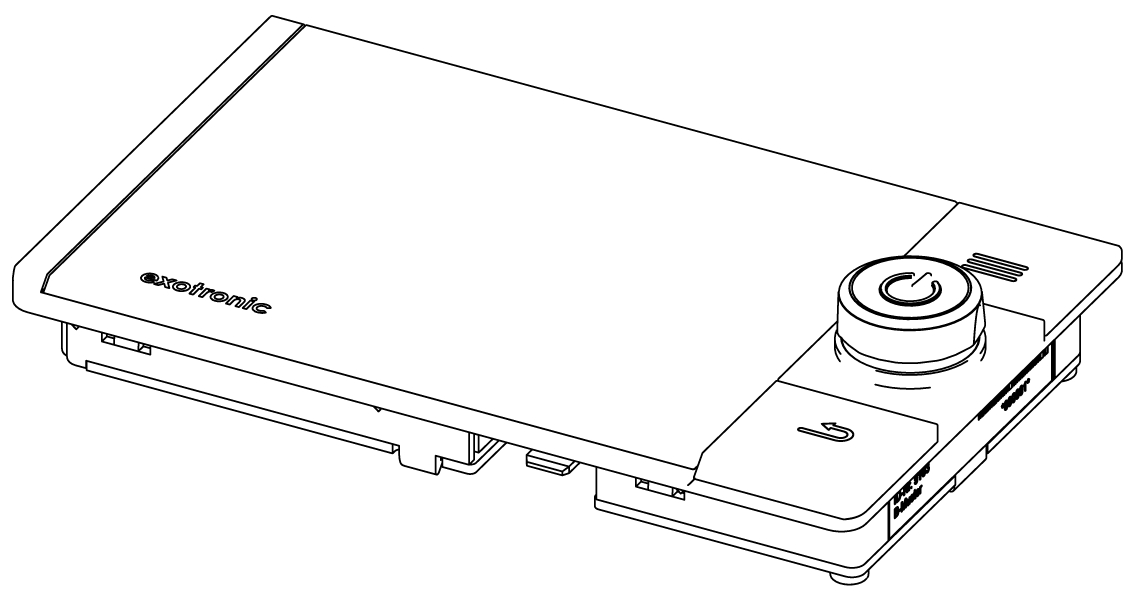
|
|  |
 |

|
Operating concept
The caravan controller is very easy to operate. Three control elements are available for this purpose: the menu button, the control dial/control button and the back button. The user can reach the same start position, i.e. the main menu, by pressing the menu button, regardless of where they are in the program flow. A selection can be made by rotating the control dial/control button. It can be used to select a menu, adjust a value or scroll through a long list.
Adjustable parameters are shown in red. As the other parts of the display mostly appear in shades of grey, attention is drawn to the adjustable parameter. The adjusted setting is shown synchronously on the display. Pressing the control dial/control button will confirm the selection made or take the user deeper into the menu. Pressing the back button will take the user back to the previous setting. That’s all you need to know. You can learn everything else from the display.
|
|  |
 |
Design
The design of the caravan controller is characterised by clean, basic shapes. A rectangle with rounded corners that is chamfered on the long sides. These few elements describe the totally stripped-back and simple design. No lines without a function. The two buttons each form two outer edges of the casing and create this simple yet appealing clarity.
We consciously avoided striking animations and lots of colours in order to develop an intuitive device that is easy to learn how to use. We by no means made it easy for ourselves. The love is in the detail.
|

|
|  |
 |
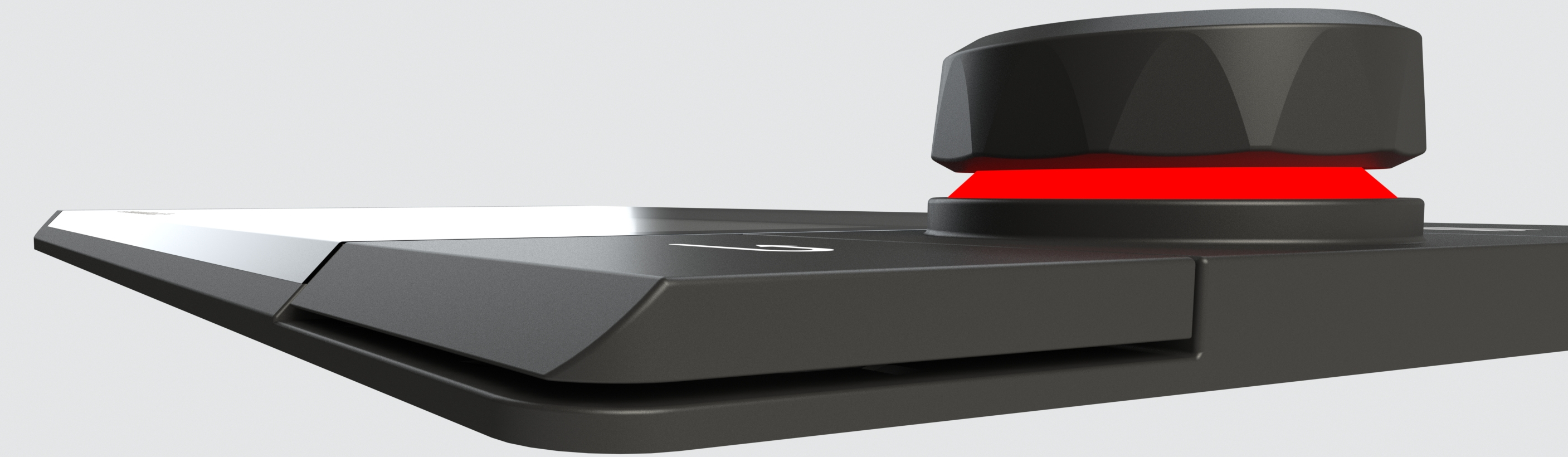
|
Rotary knob
Beneath the central input instrument is a light ring that almost seems to float. The light ring can light up in almost any colour imaginable, meaning it can be used as a status indicator, for example. That means information can be conveyed using different colours (e.g. red = error, blue = standby, white = ready), even when the display is off.
|
|  |
 |
Control options
It is possible to identify which devices it will be possible to operate centrally in the future by defining the CI BUS: air conditioning devices, refrigerators, fuel gauge, 12V distributor, roof hood, charge controller, batteries, fuel cells, solar panels, inverter, manoeuvring systems, satellite systems, heaters, boiler and lights, as well as other devices and systems not mentioned here.
|

|
|  |
 |

|
Graphical user interface
A significant development focus in the implementation of graphical user interfaces (GUI) was intuitive and accessible operation that was towards the needs of the buyers (aged approx. 50-70). This means the implementation of a new, innovative graphical user interface, which makes intuitive operation possible thanks to recognisable symbols and universal guides.
All GUIs are elaborately designed and are subject to the requirement of being self-explanatory. The illustrations opposite are examples of various functions in the caravan. Two-dimensional or three-dimensional images, which are constructed in CAD software and rendered to be photo-realistic, are generated depending on the customer’s wishes.
|
|  |
 |
Interfaces
There has been a standardised interface in the caravan sector since 2011 – the CI-BUS. It is a one-wire bus in accordance with the LIN standard. Optionally, we can also add an additional CAN interface.
|
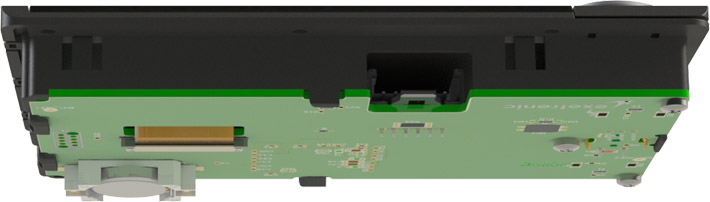
|
|  |
 |
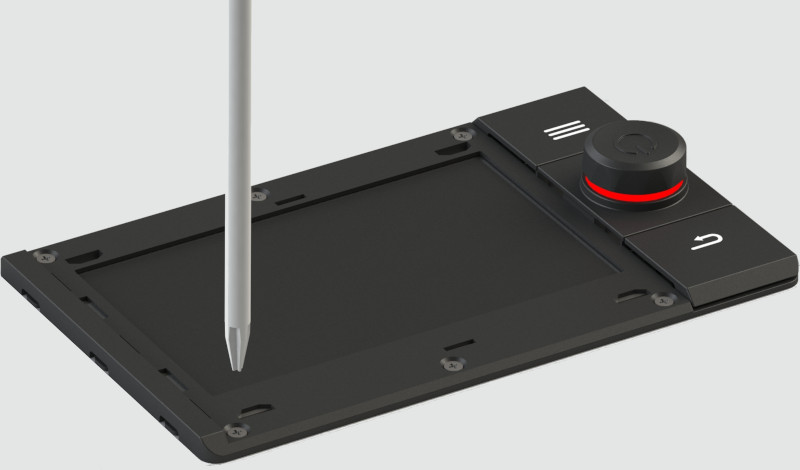
|
Assembly
How can a control panel be attached in such a way that no unsightly screwheads are visible? It must be possible to remove it without destroying it and must not affect the installation depth. We were faced with this problem and sought for a suitable solution for a long time.
We decided upon screwing the control panel in place using 6 screws. The back-coated cover glass covers the screwheads to make sure that they are concealed. To do this, it must be inserted into a recess on one side and then snapped into place. On the left-hand side of the casing, there are 3 small lugs for removal; they can be pulled with a screwdriver to release the cover glass lock. This means that the device can be installed and removed at any time without destroying it.
|
|  |
 |
Technical specifications
Display
|
4,3“ TFT WQVGA, sunlight readable, 480 x 272 Pixel, 24-Bit RGB, 850 cd/m²
|
Coverglas
|
Back-printed plastic coverglas
|
IP code
|
front IP40
|
Processor
|
powerful ARM® Cortex®-A9, 400MHz
|
Storage
|
32 MB Flash, 3 MB RAM
|
Interfaces
|
LIN (CI-Bus), CAN (SAE J1939), Bluetooth, standard LIN, all others are optional
|
Audio
|
Piezoelectric signal generator
|
Temperature range
|
Operation: -20 ... 70 °C
Storage: -30 ... +80 °C
|
Operating voltage
|
+5 … 35 V
|
Connector
|
Mini module pin strip Lumberg 2.5 MSFW 6 polig
|
Pin configuration X1
|
Pin 1 - KL30 Plus
Pin 2 - KL31 Minus
Pin 3 - CAN-L
Pin 4 - CAN-H
Pin 5 - LIN
Pin 6 - IN1
wire cross section: 0,5 mm²
| 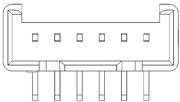 |
|
IMDS
|
Material data will be provided in the IMDS system
|
Conformity
|
REACH und RoHS
|
Mounting
|
6x self-tapping countersunk screw for panel mounting
Installation depth: 18 mm
Cutout in panel:
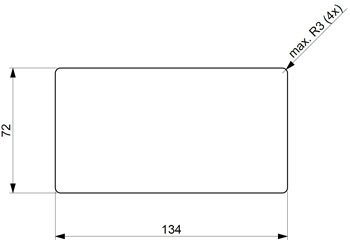
|
Dimensions (L x H x T)
|
140 x 87 x 34 mm (inkl. Knopf)
|
All information subject to change. Changes may occur as a result of the development process.
|
 |
|
Copyright © 2025 Exotronic GmbH. All rights reserved.
info@exotronic.de | +49 (0) 39605 279 0 | Schwarzer Weg 2 | 17094 Groß Nemerow | Germany
Data protection
Imprint
|
|
Not a serial product! This product is at the prototype stage
|
|
Why a central control instrument?
As in most areas of society and the economy, the amount of technology in the living areas in caravans and mobile homes is constantly growing. Countless manufacturers and suppliers are offering technical solutions for all possible application areas: electrically controlled stepladders, roof hatches, air conditioning units, heaters, lighting systems, waste water monitoring, blinds, etc., and each component has its own control unit. This unmanageable quantity of control units leads to people being put off, incorrect operation and to customers turning products down. It isn’t just the appearance of the living areas that is negatively impacted by the quantity of devices; the older generation of customers in particular have to overcome the hurdle of operating and learning how to use the many devices.
This is where this idea for a project from Exotronic GmbH comes in – developing a standardised control unit that can communicate with all peripheral devices, can be expanded flexibly and allows for age-appropriate, intuitive operation.
|
|
Our guiding principles

We follow a simple, universal and intuitive operating philosophy.
The contact threshold for the anxious should be lowered and the experienced should be offered added value.
For older people with age-related limitations, safe handling time should be extended.
As a result of consolidating many control units into a single unit, money can be saved that is then partly used to make the caravan controller very valuable, durable and future-proof.
By networking information, we can offer new features at no additional cost.
|
|
Design
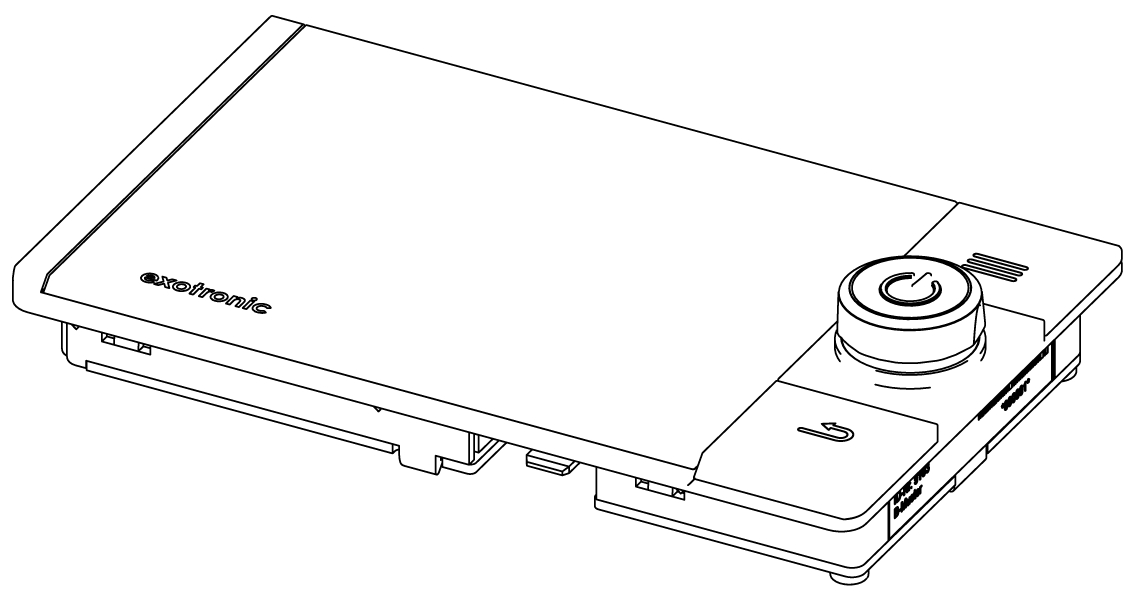
Simple and intuitive operation is facilitated by a 4.3” display, a control dial/control button and two additional buttons (menu and back). A special feature is the extremely shallow installation depth of 18 mm. This makes it possible to install the control panel nearly anywhere in the caravan or mobile home.
Dimensions: 140x87x15 mm (WxHxD)
|
|
Operating concept

The caravan controller is very easy to operate. Three control elements are available for this purpose: the menu button, the control dial/control button and the back button. The user can reach the same start position, i.e. the main menu, by pressing the menu button, regardless of where they are in the program flow. A selection can be made by rotating the control dial/control button. It can be used to select a menu, adjust a value or scroll through a long list.
Adjustable parameters are shown in red. As the other parts of the display mostly appear in shades of grey, attention is drawn to the adjustable parameter. The adjusted setting is shown synchronously on the display. Pressing the control dial/control button will confirm the selection made or take the user deeper into the menu. Pressing the back button will take the user back to the previous setting. That’s all you need to know. You can learn everything else from the display.
|
|
Design

The design of the caravan controller is characterised by clean, basic shapes. A rectangle with rounded corners that is chamfered on the long sides. These few elements describe the totally stripped-back and simple design. No lines without a function. The two buttons each form two outer edges of the casing and create this simple yet appealing clarity.
We consciously avoided striking animations and lots of colours in order to develop an intuitive device that is easy to learn how to use. We by no means made it easy for ourselves. The love is in the detail.
|
|
Rotary knob
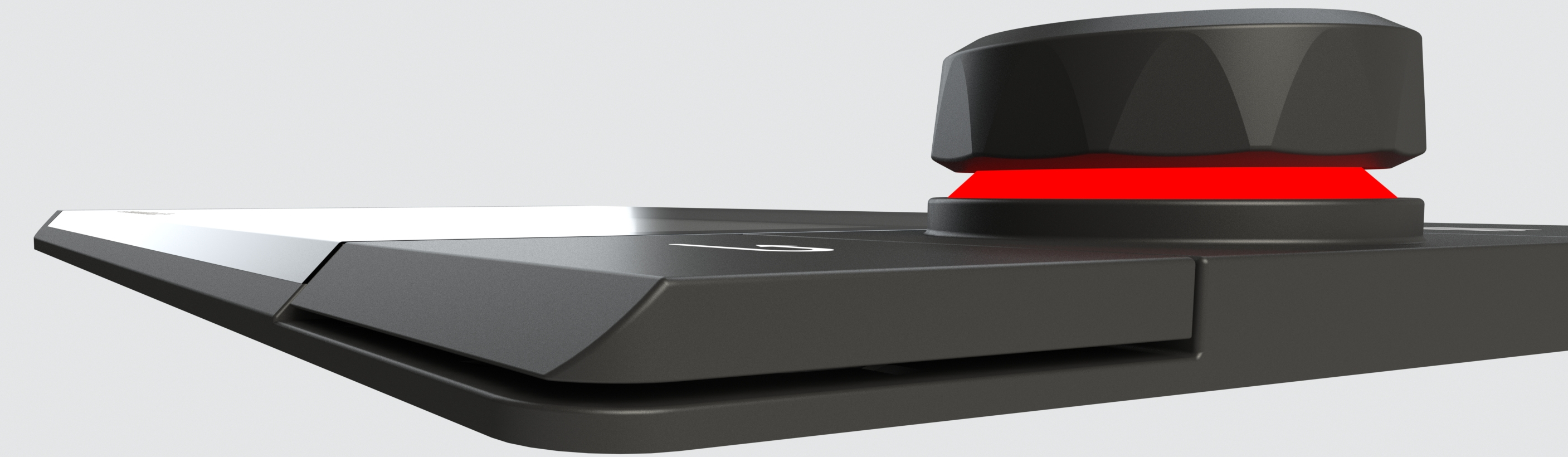
Beneath the central input instrument is a light ring that almost seems to float. The light ring can light up in almost any colour imaginable, meaning it can be used as a status indicator, for example. That means information can be conveyed using different colours (e.g. red = error, blue = standby, white = ready), even when the display is off.
|
|
Control options

It is possible to identify which devices it will be possible to operate centrally in the future by defining the CI BUS: air conditioning devices, refrigerators, fuel gauge, 12V distributor, roof hood, charge controller, batteries, fuel cells, solar panels, inverter, manoeuvring systems, satellite systems, heaters, boiler and lights, as well as other devices and systems not mentioned here.
|
|
Graphical user interface

A significant development focus in the implementation of graphical user interfaces (GUI) was intuitive and accessible operation that was towards the needs of the buyers (aged approx. 50-70). This means the implementation of a new, innovative graphical user interface, which makes intuitive operation possible thanks to recognisable symbols and universal guides.
All GUIs are elaborately designed and are subject to the requirement of being self-explanatory. The illustrations opposite are examples of various functions in the caravan. Two-dimensional or three-dimensional images, which are constructed in CAD software and rendered to be photo-realistic, are generated depending on the customer’s wishes.
|
|
Interfaces
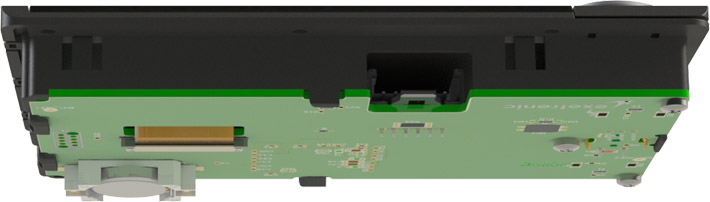
There has been a standardised interface in the caravan sector since 2011 – the CI-BUS. It is a one-wire bus in accordance with the LIN standard. Optionally, we can also add an additional CAN interface.
|
|
Assembly
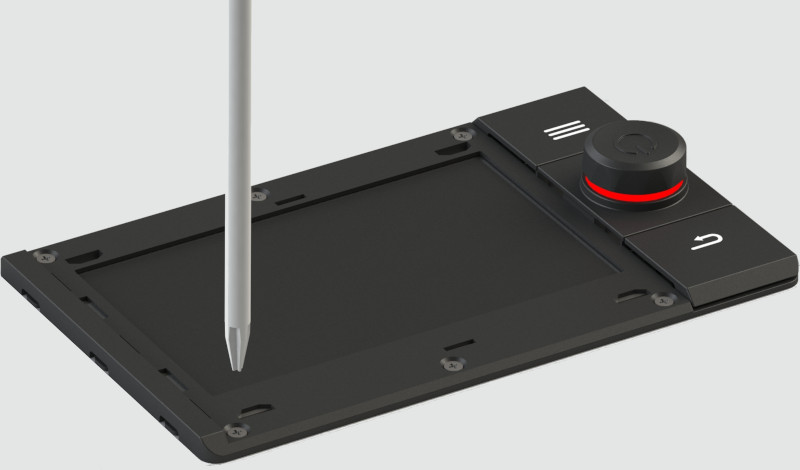
How can a control panel be attached in such a way that no unsightly screwheads are visible? It must be possible to remove it without destroying it and must not affect the installation depth. We were faced with this problem and sought for a suitable solution for a long time.
We decided upon screwing the control panel in place using 6 screws. The back-coated cover glass covers the screwheads to make sure that they are concealed. To do this, it must be inserted into a recess on one side and then snapped into place. On the left-hand side of the casing, there are 3 small lugs for removal; they can be pulled with a screwdriver to release the cover glass lock. This means that the device can be installed and removed at any time without destroying it.
|
|
Technical specifications
Display
|
4,3“ TFT WQVGA, sunlight readable, 480 x 272 Pixel, 24-Bit RGB, 850 cd/m²
|
Coverglas
|
Back-printed plastic coverglas
|
IP code
|
front IP40
|
Processor
|
powerful ARM® Cortex®-A9, 400MHz
|
Storage
|
32 MB Flash, 3 MB RAM
|
Interfaces
|
LIN (CI-Bus), CAN (SAE J1939), Bluetooth, standard LIN, all others are optional
|
Audio
|
Piezoelectric signal generator
|
Temperature range
|
Operation: -20 ... 70 °C
Storage: -30 ... +80 °C
|
Operating voltage
|
+5 … 35 V
|
Connector
|
Mini module pin strip Lumberg 2.5 MSFW 6 polig
|
Pin configuration X1
|
Pin 1 - KL30 Plus
Pin 2 - KL31 Minus
Pin 3 - CAN-L
Pin 4 - CAN-H
Pin 5 - LIN
Pin 6 - IN1
wire cross section: 0,5 mm²
| 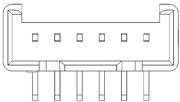 |
|
IMDS
|
Material data will be provided in the IMDS system
|
Conformity
|
REACH und RoHS
|
Mounting
|
6x self-tapping countersunk screw for panel mounting
Installation depth: 18 mm
Cutout in panel:
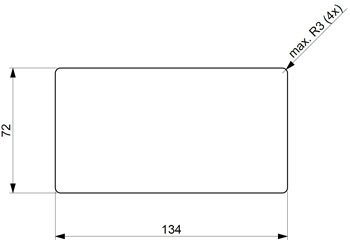
|
Dimensions (LxHxT)
|
140x87x34 mm (incl. rotary knob)
|
All information subject to change. Changes may occur as a result of the development process.
|
|
Copyright © 2025 Exotronic GmbH. All rights reserved.
info@exotronic.de | +49 (0) 39605 279 0 | Schwarzer Weg 2 | 17094 Groß Nemerow | Germany
Data protection
Imprint
|























 Deutsch
Deutsch